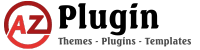WPC Added To Cart Notification for WooCommerce 3.0.3 – Elevate Your Online Store’s Shopping Experience
Looking to enhance the shopping journey on your WooCommerce store? The WPC Added to Cart Notification plugin is here to help. With a range of features designed to provide customized notifications when products are added to the cart, this plugin ensures that your customers are guided through their shopping experience seamlessly.
Key Features of WPC Added To Cart Notification for WooCommerce 3.0.3:
- Personalize Popup Effects: Choose from various effects like fade, 3D unfold, zoom in, and more for added visual appeal.
- Toggle Image Display: Easily show or hide images within the notifications.
- Show/Hide Cart Total and Count: Customize what information is displayed to the customer.
- Activate/Deactivate Share Cart Button: Enable or disable the option for customers to share their cart.
- Activate/Deactivate View Cart Button: Control the visibility of the “View Cart” button.
- Turn On/Off Continue Shopping Button: Provide customers with the option to continue shopping with a click.
- Modify Destination Link for Continue Shopping: Direct customers to specific pages after they choose to continue shopping.
- Enable/Disable Linked Product Names: Control whether linked product names are included in the notifications.
- Set Timer for Automatic Notification Closure: Automatically close notifications after a specified time.
- And many more features to explore and enhance your online store experience.
Related products
-97%
-95%
Plugins
-91%
Ecommerce
$4,49
-83%
Page Builder
-98%
Plugins
-94%
-36%
Forms