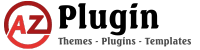Introducing the Code Block Pro Theme Pack 1.6.2 – Elevate Your Code Snippets with Customizable Themes
Enhance the visual appeal of your code snippets on your WordPress website with the Code Block Pro Theme Pack. This essential addition complements the Code Block Pro plugin, offering a diverse selection of professionally crafted themes to elevate the clarity and aesthetics of your code displays.
Key Features of Code Block Pro Theme Pack 1.6.2:
- Optimized Performance: Enjoy feature-rich themes that are lightweight on browser resources, aligning with the Code Block Pro’s commitment to optimize page load speed.
- Local Programming Fonts: Choose from Fira Code or Jetbrains Mono, each with ligatures, or stick with the system default for a personalized coding experience.
- Line Blur + Highlighting: Emphasize important sections of your code by blurring surrounding content and highlighting specific lines for better readability.
- Unique Headers and Footers: Access special headers and footers that enhance the visual appeal and contextual understanding of your code snippets.
- Style Overrides: Customize your code’s appearance with options for adjusting font sizes, line heights, and padding to suit your preferences.
- Copy to Clipboard: Easily copy code snippets with a single click, eliminating the hassle of manual copying and pasting.
- Headless Rendering: Benefit from pre-rendered code in the editor, enabling seamless integration across platforms with minimal JavaScript dependencies.
Explore these features and more with the Code Block Pro Theme Pack 1.6.2 to take your code displays to the next level of customization and style.
Related products
$4,49
-95%
Page Builder
Page Builder
$1,50
-89%
Ecommerce
Page Builder
$4,49
-95%
Plugins
-83%
Page Builder
-94%