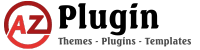Tutorials
Fix “ThemeForest Missing Style.css” Error: Upload the Correct Theme File (Fast & Easy)
This blog post tackles a common roadblock for WordPress beginners: the dreaded “ThemeForest Missing the Style.css Stylesheet / Broken” error message. Don’t worry, it’s an easy fix!
Keywords: ThemeForest, WordPress theme, missing style.css, broken theme, upload theme, ThemeForest error
Introduction:
Have you ever encountered the frustrating “ThemeForest Missing the Style.css Stylesheet / Broken” error while uploading a theme? This error message can leave you scratching your head, wondering what went wrong with your brand new theme. Fear not, WordPress warriors! This issue is more common than you might think, and it’s actually quite simple to resolve.
Understanding the Problem:
ThemeForest themes are often bundled with additional files like documentation and licenses. While these files are helpful, they’re not essential for the theme to function. When you upload the entire downloaded package directly to WordPress, it may misinterpret these extra files and throw the “Missing Style.css” error.
The Solution – It’s All About the Zip File:
The key to resolving this error lies in the downloaded theme file itself. Here’s the fix:
- Locate your downloaded theme file: It’s likely a compressed ZIP file named after the theme itself.
- Unzip the theme file: Use a program like WinZip or 7-Zip to extract the contents of the ZIP file.
- Look for the correct theme folder: Inside the extracted files, you should find a folder named after the theme (e.g., “MyAwesomeTheme”). This is the actual theme folder that contains the essential files, including the crucial style.css file.
- Upload the theme folder, not the entire package: Now, in your WordPress dashboard, go to Appearance > Themes > Add New. Click “Upload Theme” and choose the themename.zip file located within the extracted folder you identified in step 3. Do not upload the entire downloaded package.
- Activate your theme: Once uploaded, simply activate your theme like you would any other, and voila! Your theme should now be properly installed and functioning.
Bonus Tip:
For some themes, additional files like license keys might be located outside the main theme folder. If your theme still malfunctions after following these steps, check the theme documentation for specific installation instructions.
Conclusion:
By understanding the root cause of the “Missing Style.css” error and following these simple steps, you can effortlessly install your ThemeForest theme and start crafting your beautiful WordPress website. If you encounter any further issues, don’t hesitate to consult the theme documentation or reach out to the theme developer for support.