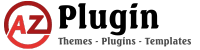Enhance Your Online Booking Experience with Bookly Custom Fields Add-on 4.2
Take your Bookly online booking form to the next level with the Bookly Custom Fields Add-on 4.2. This powerful tool allows you to add a variety of extra fields on the Details step, giving your customers the ability to provide additional information seamlessly while making their bookings.
Key Features of Bookly Custom Fields Add-on 4.2:
- Create Unlimited Custom Fields: Tailor your booking form with as many custom fields as you need.
- Multiple Question Types: Choose from text, checkbox, drop-down, radio button, numeric, captcha, and more.
- Conditional Custom Fields: Personalize interactions by setting up conditional fields.
- Field Requirement Options: Define fields as required or optional based on your preferences.
- Service-specific Fields: Associate fields with specific services to gather targeted information.
- Internal Custom Fields: Develop internal custom fields visible only in the Bookly backend.
- Appointment Details Update: Easily update custom fields in the appointment details as needed.
- And much more.
Transform your booking process with the Bookly Custom Fields Add-on 4.2 and provide a seamless and personalized experience for your customers.
Related products
$4,49
$4,49
-95%
Page Builder
-97%
-89%
Ecommerce
-99%
-91%
-91%
Social Media